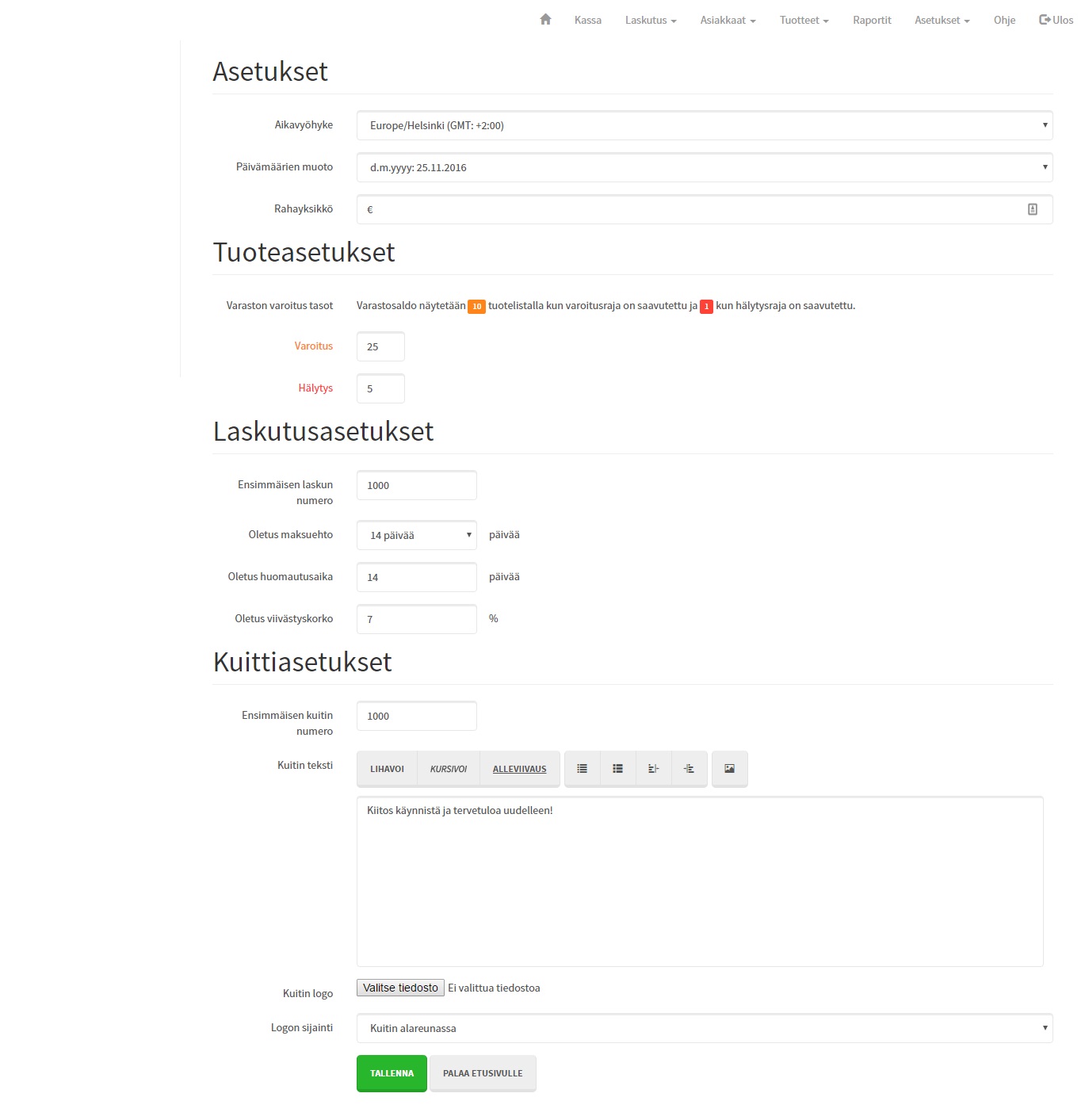You can edit the text at the bottom of the receipt and add an image to the receipt by selecting Settings -> Application Settings from the main menu.
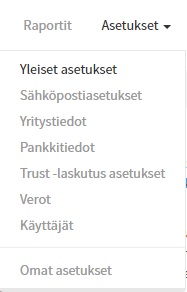
On the Application Settings -page, you will find the Receipt Text -section where you can add text that will print at the bottom of the receipt. In the Receipt Logo -section, you can download an image field from your computer to your company logo. Under Logo Position, you can choose whether to print your company logo at the top or bottom of your receipt.